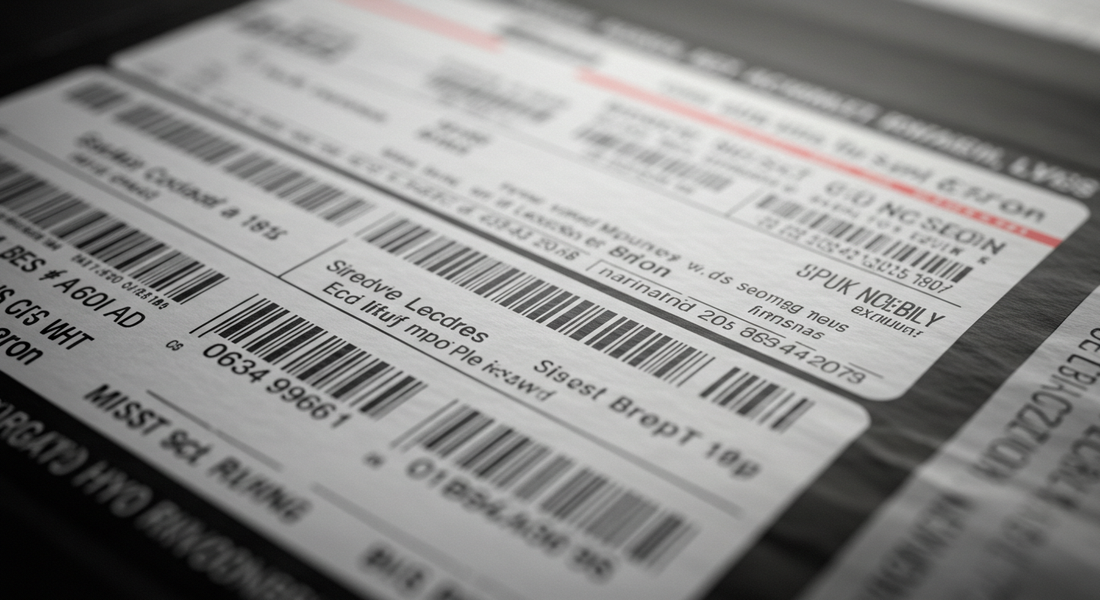You press the print button, anticipating that your labels will emerge clear, properly aligned, and ready for use. Instead, you encounter smudges, labels that jam midway, or even worse—completely blank labels. This can be quite frustrating.
So, what steps can you take to ensure your labels consistently appear sharp and professional?

1. Using the Wrong Labels for Your Printer
Let’s start with the obvious. Not all labels work well with every printer. If you’re using an inkjet printer with direct thermal labels, well... let’s just say you’re going to have a bad time. Direct thermal labels don’t use ink—they rely on heat. Inkjet printers? Total mismatch.
2. Skipping the Calibration Step
You just loaded new labels and went straight to printing without calibrating. Result? Your printer prints off-center or only uses half the label. Now your barcode is on one sticker, and your product name is on the next. Not ideal.
How to avoid it:
Run a quick calibration after loading new labels. It only takes a few seconds and saves you a lot of reprints.
3. Overlooking Printer Settings
Ah, printer settings—the hidden villain. If your print looks faded or misaligned, your settings might be to blame. Wrong label size? Wrong heat settings for thermal printers? That’ll do it.
How to avoid it:
Check your print settings every time you switch label sizes or types. Make sure the dimensions match your label sheet or roll, and if you’re using thermal labels, tweak the darkness and speed for the best results.
4. Low-Quality Labels
Look, we get it—saving money is important. But bargain-bin labels often come with bargain-bin results. They jam, smudge, or peel too soon. Not great when your package is halfway across the country.
5. Dirty Printheads = Blurry Prints
If your labels are looking faded or patchy, a dirty printhead could be the culprit. Over time, residue builds up, and your prints lose their sharpness.
How to avoid it:
Clean your printhead regularly with the right tools—like alcohol wipes or a cleaning pen. It’s simple maintenance that keeps your printer running smooth and your labels looking professional.
6. Improper Storage of Labels
Here’s one people often forget. Labels, especially thermal ones, are sensitive to heat and sunlight. Store them in the wrong spot, and they could fade or curl before they even reach the printer.
How to avoid it:
Keep your labels in a cool, dry place. Avoid direct sunlight and don’t stack heavy items on them. Sounds simple—but it makes a big difference.
7. Design Overload
Too much going on in your label design? Fonts too small, colors clashing, images pixelated? Not only does it look messy, but it might not scan well either.
Bonus Tip: Test Before You Bulk Print
Always, always do a test print before hitting 200 copies. One test label saves a whole lot of frustration down the road.
Final Thoughts
Label printing doesn’t have to be a pain. With the right tools, materials, and just a bit of attention to detail, you can avoid these common hiccups and print like a pro.
At 4x6labels, we’ve got your back with high-quality thermal labels, direct thermal and thermal transfer options, fanfold or roll styles, and sizes perfect for e-commerce and retail.
Have questions or not sure what labels are right for your setup? Reach out—we’re happy to help.